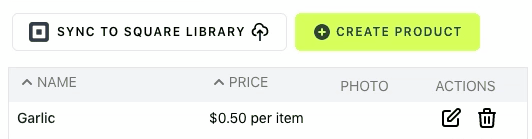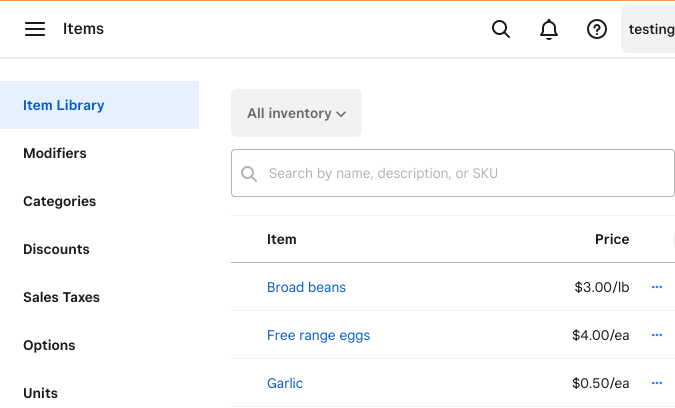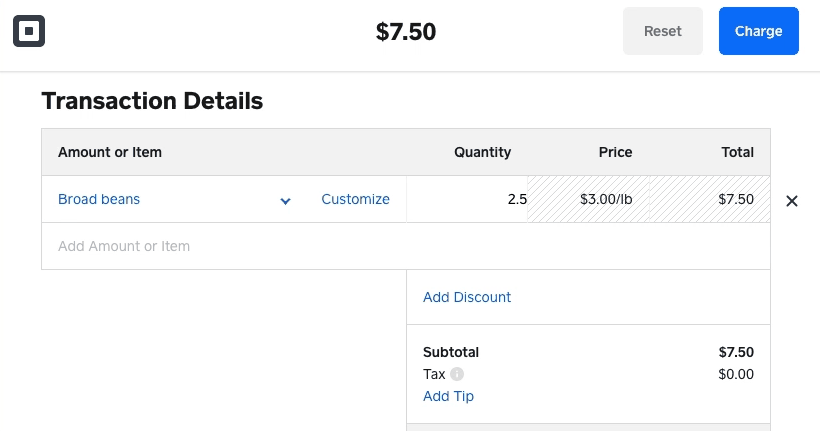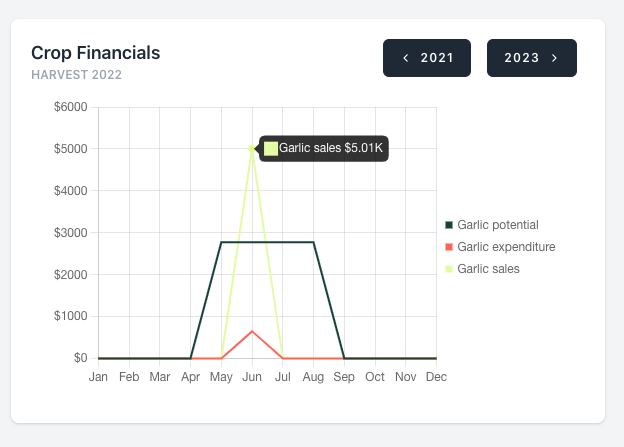Products >
Sync to your Square Account

* Requires Square integration
MarketGardenPro allows you to quickly and easily export all of your sellable products directly to your Square account.
With one click, your products are synchronized to your Square Item Library, allowing you to itemise your crop sales when using Square POS.
Why sync?
If you already use Square, you will know that to accurately itemise your sales at checkout, you need to configure all your items before you open up for business.
When growing crops, your inventory is constantly changing. This means you might find yourself having to edit your Square Item Library on a constant basis.
MarketGardenPro's Square Sync feature takes care of all this for you with one click.
Easy setup
Once Square has been configured, navigate to the Products page and you will see the option to "Sync to Square Library".
That's it! your products are now in your Square Item Library.
Itemise at checkout
Once you have synchronized your products with Square, they will appear in your Square POS library, allowing you to easily itemise your transactions.
Capture Square POS Sales
MarketGardenPro will automatically capture each sale from your Square POS terminal and create an Order in MarketGardenPro, allowing you to reconcile revenue with every Crop you grow.
Help & feedback
To request help or propose functionality that your farm would like to see in the next version of MarketGardenPro, email support and we'll do our best to help.
Try MarketGardenPro for Free