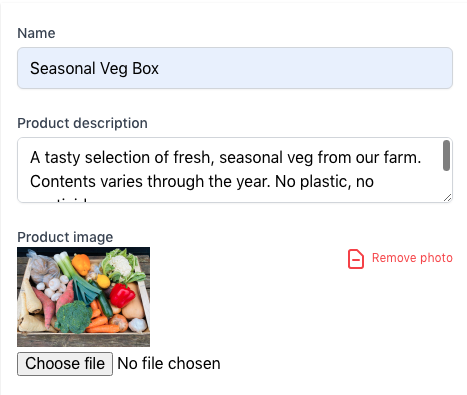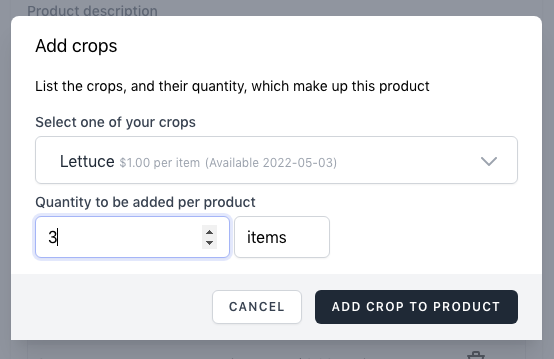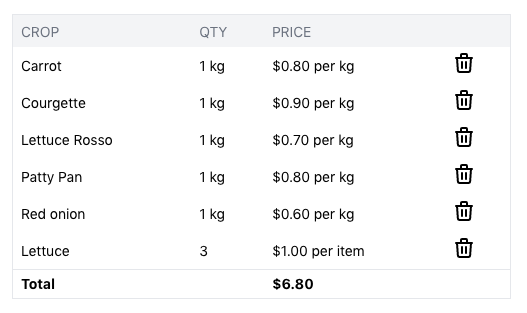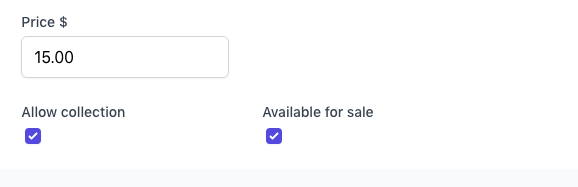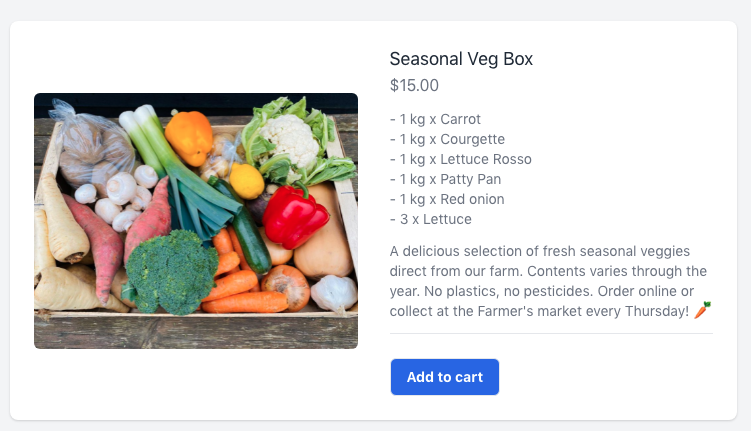Products
Products in MarketGardenPro represent the physical items you sell to your customers.
A product could consist of an individual crop, a bunch of a crop, or multiple different crops (such as a veg box).
Once you have created the products you intend to sell, you can then use MarketGardenPro to create Customers, Orders and track sales.
You can sell products in person or through your Online Shop, both will create an Order on your account, with an associated Customer.
Creating a Product
Navigate to the Products section via the main menu, and click the Create product button. Begin by entering a name, description and image for your product;
Adding crops to a product
By associating crops with your products, you can in turn attribute revenue from sales directly to what you planted.
Any crop with a future availability date can be added to a product. Simply click the Add crop button to show what's available;
Once you've added the relevant crops to your product, MarketGardenPro will display the value of the items you have selected;
Product pricing
The price you set for your products can be anything you like, and does not have to match the sum of your crops individual pricing. Enter your product's price and selling preferences;
- Allow collection - If you uncheck this box, customers must choose a Shipping Option at the checkout stage
- Available for sale - If you uncheck this box, your product will not appear on your Online Shop.
Once saved, your product is ready for sale;
Help & feedback
To request help or propose functionality that your farm would like to see in the next version of MarketGardenPro, email support and we'll do our best to help.
Try MarketGardenPro for Free