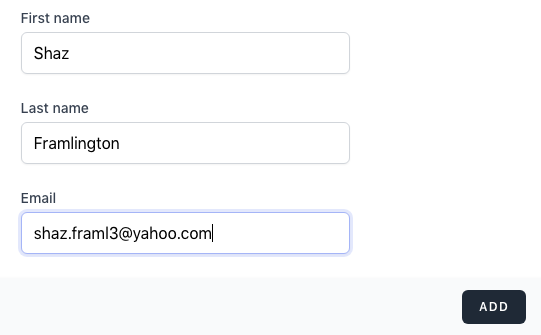Teams
As the growing season gets underway, you may have more people working on your farm. Planning, managing and costing this work can quickly become overwhelming.
This is where Teams comes in. By creating a team, you can allow your farmhands access to the following items on your MarketGardenPro account;
- Crops - View crops and their availability
- Tasks - View tasks assigned to them, and mark them as complete when finished
Your team members can not see financial information, including your expenses and billing details, nor can they view or edit any other parts of your account.
Creating a team
Click the Manage account icon in the top right of your screen, and select Farm settings;
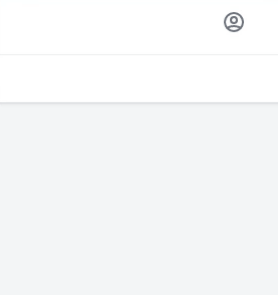
Next, choose a name for your team;
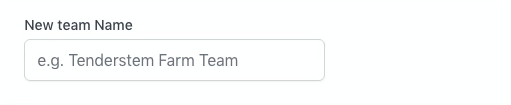
You can then begin adding members to your team. Simply add their name and email;
Team member authentication
Once you've added a new member, they will receive an email with a temporary password, and a link to where they can login to your account.
They can then choose their own password from the Manage account > Profile section.
Assigning tasks to team members
Once you have a Team, you can assign members when creating or editing Tasks;
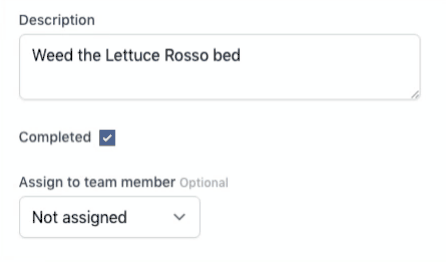
Next: Products »
Help & feedback
To request help or propose functionality that your farm would like to see in the next version of MarketGardenPro, email support and we'll do our best to help.
Try MarketGardenPro for Free