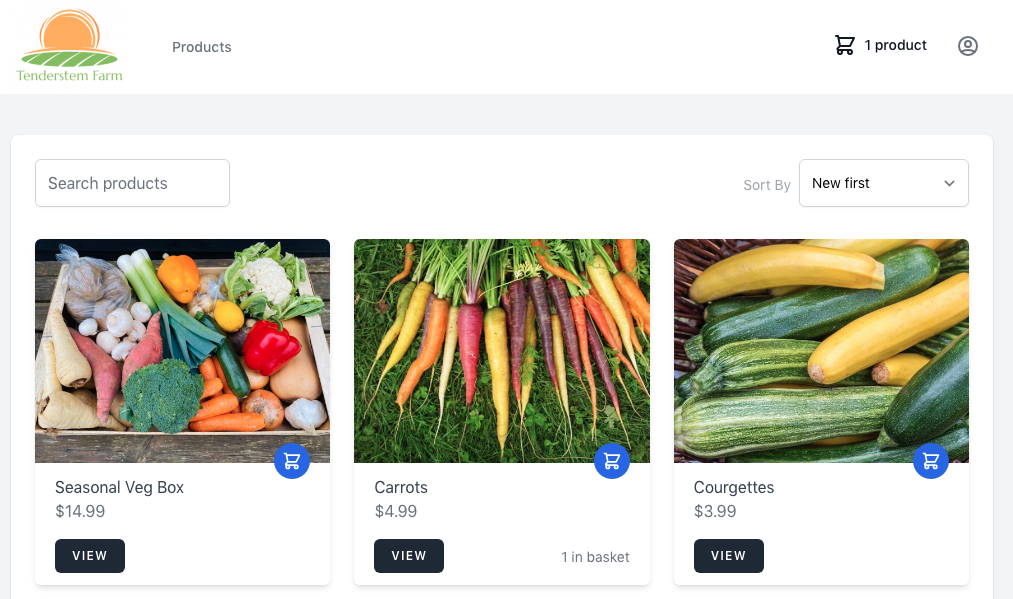Online Shop
MarketGardenPro allows you to begin selling online, instantly.
Once you've created your Products, setup a Shipping Option (if required) and configured a payment option, you're ready to go! 🥊
To view your online shop, click the Manage account icon in the top right of the screen and navigate down to the Shop settings link.
From this section you will see your Shop URL.
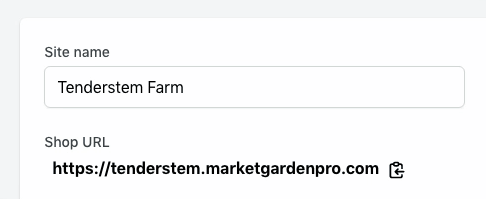
You can immediately visit this URL to preview how your Products will appear to Customers before you share your new online shop with them (e.g. via Social Media).
Settings
From the Shop settings page of your MarketGardenPro account, you can customize your online shop's logo, set the tax rate and choose a support email.
Shipping
If you plan to offer delivery of your items, be sure to create a Shipping Option, otherwise your products will be sold as "Collection only".
Payment methods
Next, you'll need a away of accepting payments.
MarketGardenPro supports payments via Square, Stripe and Paypal.
We recommend you choose Square as this offers the ability of creating subscription products, such as weekly veg boxes and the ability to take card payments in-person, for example, at a farmer's market.
If you don't intend to offer recurring products such as veg boxes, PayPal will work just fine.
Next: Online shop » Shipping »
Help & feedback
To request help or propose functionality that your farm would like to see in the next version of MarketGardenPro, email support and we'll do our best to help.
Try MarketGardenPro for Free