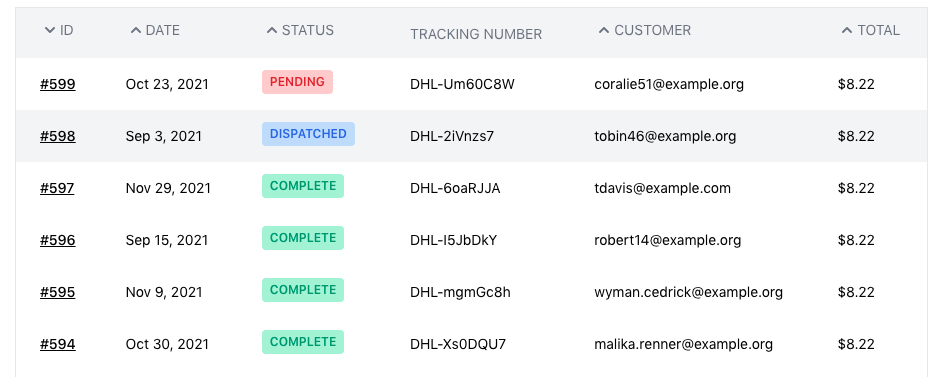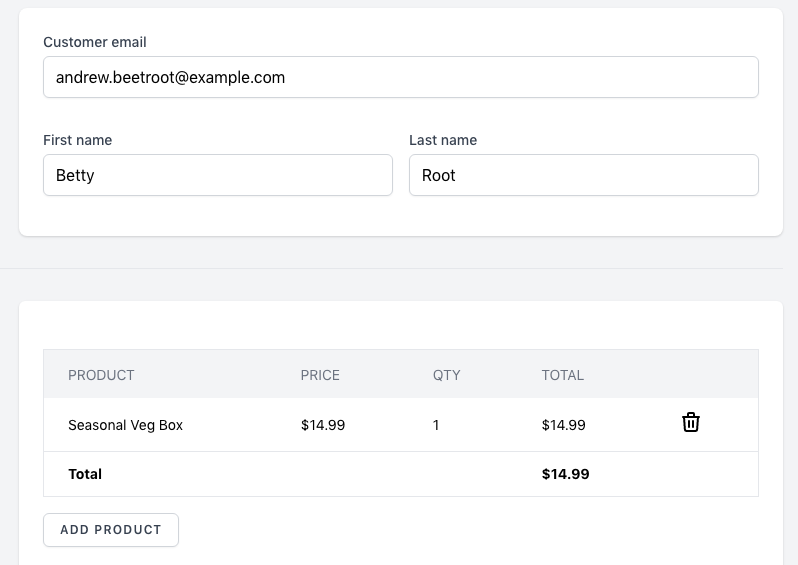Orders
Orders for your Products are created automatically for any purchase through your Online shop, or manually via your MarketGardenPro account.
Email notifications
Both you and the customer will receive an email notification for a new order. This will include details of the products purchased, delivery address (if applicable) and a summary of the payment made.
Manual order
If you're dealing with a purchase in person, such as at a farmers' market or at your premises, you can create an order manually.
From the Orders section of your account, click the Add order button. You can then enter the customer's details, and select which products they are purchasing;
Order status
You can change the status of an order at any time, to suit your workflow. Each status change will update the customer via an email notification.
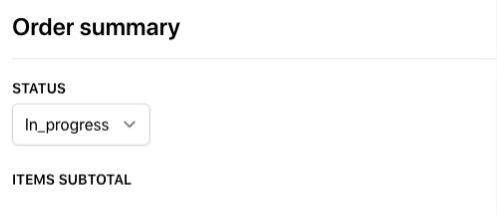
Tracking number
If you are offering Shipping, you can assign a tracking number to an order once it's been dispatched. This will send an email notification to the customer with the tracking details.
![]()
Next: Customers »
Help & feedback
To request help or propose functionality that your farm would like to see in the next version of MarketGardenPro, email support and we'll do our best to help.
Try MarketGardenPro for Free