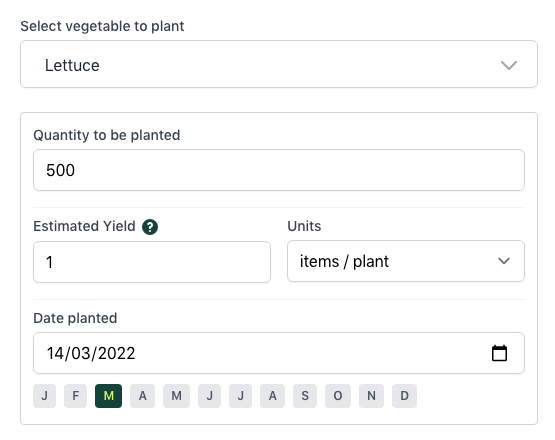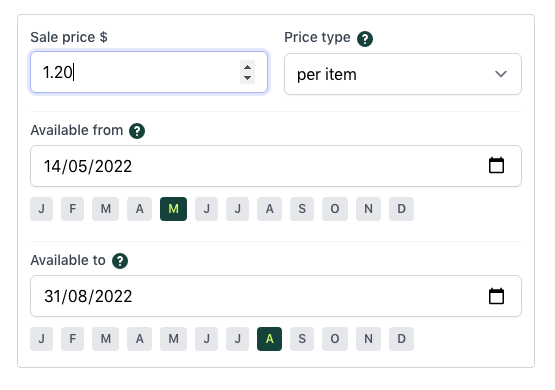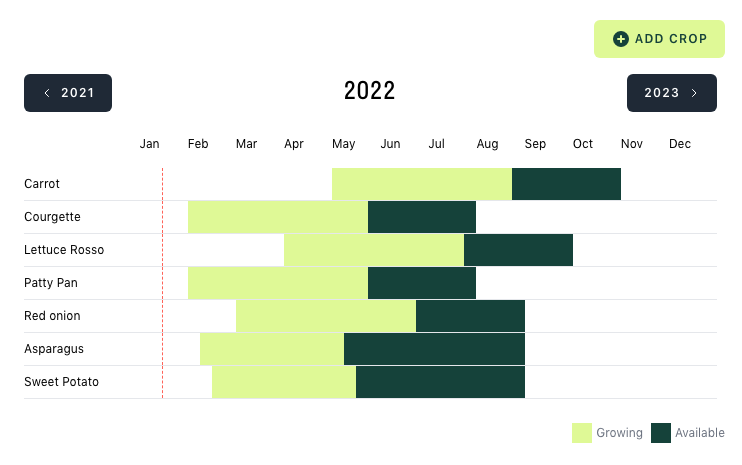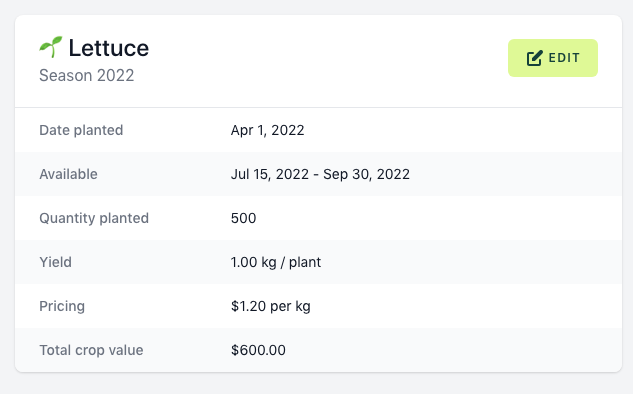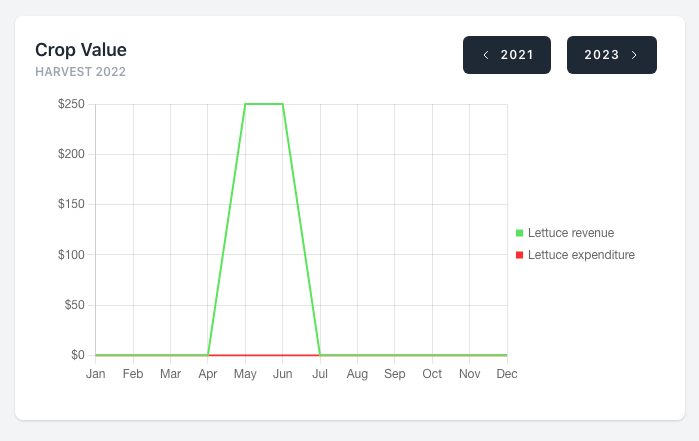Crops
You can create crops in MarketGardenPro at any time, but doing this in the Winter months for the upcoming season works best. This allows you to see how certain crops might be more valuable than others, which tasks can be grouped together, and how sales and cash flow might look throughout the year.
Creating a crop
To create your first crop, navigate to Crops » Add new.
Enter the relevant vegetable, how many you intend to plant, and your expected yield. Then choose which date this crop will be planted;
Note: Yield units can be any of the following;
- items per plant
- kg per plant
- lb per plant
- gram per plant
- ounce per plant
Choose the yield unit based on how you intend to sell your crops.
E.g. If you plan to sell lettuces individually, you might estimate your yield as;
1 lettuce per plant.
Or, if you intend to sell lettuces by the Kg, you might estimate your yield as;
0.3 Kg of lettuces per plant.
By doing this, you have better insight in to what revenue you might expect from the crop as a whole.
Sale price and availability
Next, based on the yield you anticipate to harvest per plant, choose your intended sale price and the availability window for this crop.
In the example below, we're choosing to sell our lettuces at $1.20 each and they will be available between May and June;
Crop calendar
Once you have added your intended crops, you can view the crop calendar to see an overview of how your growing season will flow, and where there may be gaps in planting space for additional crops.
Viewing a Crop
From the Crops section click on any crop to view more details. You can view details of the expected revenue, availability and optionally Edit the crop if required;
You will also see a breakdown of when this crop should generate revenue. In this simple example, you can see the revenue from the lettuce crop spans the 2 months of May and June;
Next: Tasks »
Help & feedback
To request help or propose functionality that your farm would like to see in the next version of MarketGardenPro, email support and we'll do our best to help.
Try MarketGardenPro for Free