Expenses
MarketGardenPro allows you to keep track of all of the expenses incurred by your farm's operation.
By assigning these expenses to Crops and Tasks, you can gain insight in to which products are most profitable, where costs can be cut, and make your accounting processes easier.
Expenses in MarketGardenPro are the items which incur a cost. These may be physical items such as tools, compost, water etc. or costs which are based on time, such as labor.
Manage expenses
Click the Manage account icon in the top right of your screen, and select Farm settings;
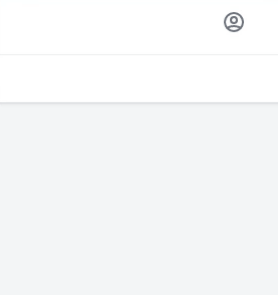
From the Farm settings page, click the Expenses menu item in the sub-navigation;
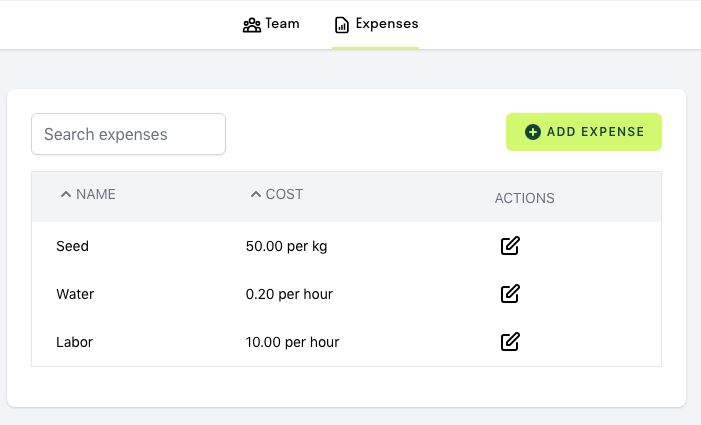
Create an expense
Click the Add expense button to create a new expense. Enter the name, and a how the expense is costed;
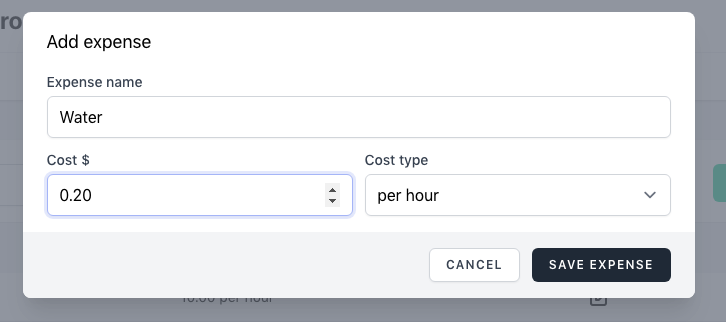
Assign an expense
Once you have created an expense, you can then assign this to any of your Crops or Tasks, to create an Expenditure.
Next: Expenditures »
Help & feedback
To request help or propose functionality that your farm would like to see in the next version of MarketGardenPro, email support and we'll do our best to help.
Try MarketGardenPro for Free