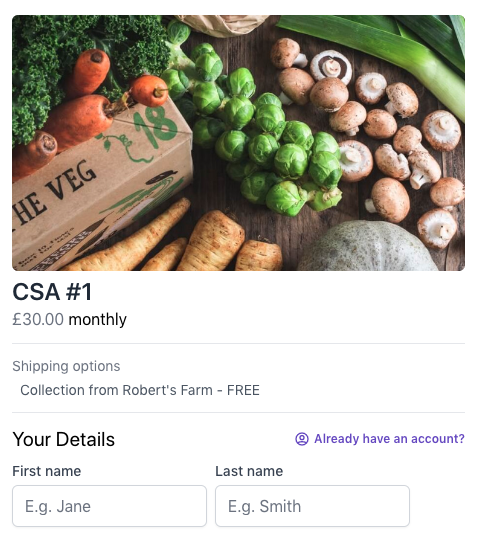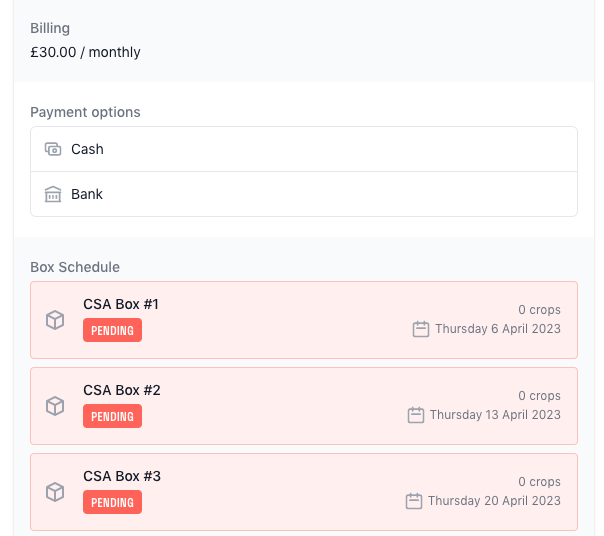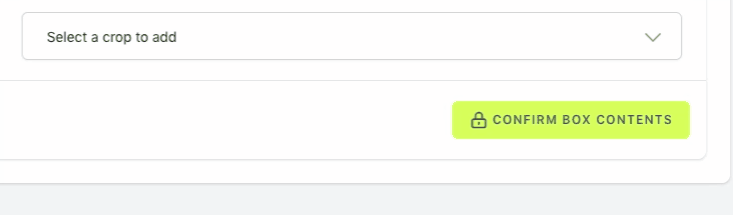CSAs
A CSA (Community Supported Agriculture) is a way of selling your produce whereby your customers share the cost, risk and ultimately the benefits of your growing operation.
Typically, this is in the form of a weekly vegetable box that is delivered to, or collected by, your customers.
We've designed our CSA management to help you plan customer's boxes better, and allowing your customers visibility of what their box will contain, weeks (and months!) in advance.
Creating a CSA
Create a CSA by navigating to the CSAs menu item in the MarketGardenPro dashboard, and select Create your first CSA.
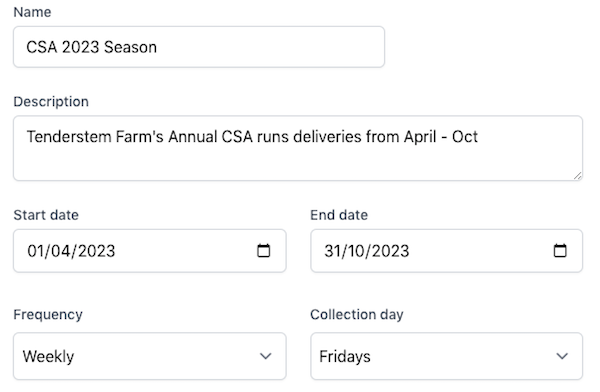
You can choose a delivery/collection day, billing amount and the duration of the CSA.
Allow customers to subscribe
Once you have created a CSA, MarketGardenPro will host a signup page for your customers to subscribe to it. View your newly created CSA to see the signup URL.
CSA Boxes
Once created, you can manage each future CSA Box individually, specifying each of the available crops you plan to include.
Adding crops to a CSA Box
Click the CSA Box you wish to add crops to, and use the crop selection tool to add quantities of crops.
Confirming a CSA Box
When a CSA Box is ready for your subscribers, it can be confirmed. This will mark the box as "in progress" and notify your customers that they have a new order on their account.
An Order for each customer is generated, showing each crop and quantity to be included in that given customer's box.
Next: Teams »
Help & feedback
To request help or propose functionality that your farm would like to see in the next version of MarketGardenPro, email support and we'll do our best to help.
Try MarketGardenPro for Free