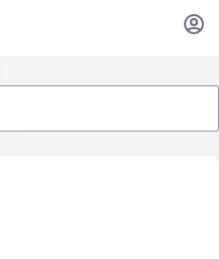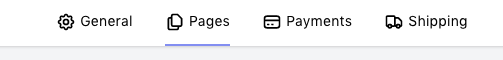Online shop >
Pages
Your online shop has a few additional pages that you may wish to update;
- Terms and conditions
- Delivery information
- Contact information
- Returns information
- Privacy policy
By default, MarketGardenPro generates a generic Terms and conditions document which can be used for most ecommerce applications.
Editing pages
To edit a page, click the Shop settings link in the menu in the top right of your screen.
From the settings page, click "Pages" from the sub-navigation;
From here, simply choose the page you wish to edit. Your online shop pages accept Markdown which lets you apply some basic styles, such as headings. However, pages can not contain HTML.
Next: Orders »
Help & feedback
To request help or propose functionality that your farm would like to see in the next version of MarketGardenPro, email support and we'll do our best to help.
Try MarketGardenPro for Free